If you get the server error message such as:
- (Mac OS X 10.2) "An error occurred while trying to add the selected printers. Error 1282"
- (Mac OS X 10.3, 10.4) "server-error-service-unavailable."
You might need to reset the system. Follow these easy steps:
(Mac OS X 10.2 through 10.3.9)
- Log in as an Admin user.
- Open Terminal (/Applications/Utilities/).
- At the prompt type: cd /var/spool/
- Press Return.
- Type: sudo mkdir cups
- Press Return.
- Type your Admin user password when prompted, then press Return.
- Type: sudo chown daemon:admin cups
- Press Return.
- Type: sudo chmod 700 cups
- Press Return.
- Quit Terminal.
- Restart the computer.
TinEye is an image search engine. You give TinEye an image and it'll find it on the web for you. TinEye analyzes image attributes and compares fingerprints of every single image in the TinEye Search Index. However, keep in mind that TinEye is a new Web search engine and they didn't have the time to index all the images on the Web yet. I found over 500 sites containing variations of the image.
TinEye is the first image search engine on the web to use image identification technology. Given an image to search for, TinEye tells you where and how that image appears all over the web — even if it has been modified.
Just as you are familiar with entering text in a regular search engine such as Google to find web pages that contain that text, TinEye lets you submit an image to find web pages that contain that image.
Every day TinEye's spiders crawl the web for additional images. Using sophisticated pattern recognition algorithms, TinEye creates a unique and compact digital signature or 'fingerprint' for each one and adds it to the index.
Ever wanted to get rid of your Web Hosting Company? Good news! You can set up UNIX server right at your home or in your office if you have static IP address and high speed internet connection. Below are steps and links to the original instructions. I can't vouch for them as I am still looking for an old PC to pull it off.
Step 1. Download FreeBSD
- First, make sure your computer is compatible
- Go to the FreeBSD Releases page
- Check Hardware Notes for the Stable Release
- Make sure your hardware is compatible with that release. I can almost guarantee that it is...
- Download FreeBSD
- Go to the FreeBSD home page
- Follow instructions for downloading the production/stable release
- Download just the disc1.iso ISO image
- Burn the iso to your blank CD
Boot up Install CD
Now you should have:
- 1 FreeBSD ISO CD
- 1 computer (with a network card) ready to be transformed into a web server
Installer Notes:
- Use the arrow keys to move
- Use space to select
- Use enter to execute/select
- Don't use the number pad; stick to the regular number keys
...Ok, let's go:
- Boot up
Put your freshly burned CD into the soon-to-be webserver and turn it on. If all goes well you'll see the FreeBSD daemon asking you what you want to do- Select the default option: Boot FreeBSD
- Use the arrows to select Standard - Begin Standard Installation, then hit Enter.
How To Run UNIX Web Server at Home - Install Free BSD
How To Run UNIX Web Server at Home - The Software
How To Run UNIX Web Server at Home - Configuration
It appears that it is much easier to rely on the content generated by the other sites than create their own. In this case I will agree with the Facebook.
Power.com asks users to provide their user names and passwords for social networks. It then accesses those outside sites as if it were the user, and allows the user to view the other site’s pages without actually visiting it.
Facebook blocked access to its site from Power.com, which “deliberately circumvented Facebook’s technological security measures in order to continue its unlawful practice of accessing Facebook’s computer systems without authorization,” the complaint stated.

Photo: prefabricated WeberHaus
There are now about 15,000 passive houses built around the world, with the majority in German-speaking countries and Scandinavia. It costs only about 5 to 7 percent more to build than conventional houses. Passive Houses get all the heat and hot water they need from the amount of energy that would be needed to run a hair dryer.
Decades ago, attempts at creating sealed solar-heated homes failed, because of stagnant air and mold. But new passive houses use an ingenious central ventilation system. The warm air going out passes side by side with clean, cold air coming in, exchanging heat with 90 percent efficiency.
Related ![]() WeberHaus
WeberHaus
 1 comment ( 1128 views )
1 comment ( 1128 views )The Google Metadata Web Authoring Statistics might be a bit outdated in a sense that Google pays more attention today to meta description element than it did when the article was written and totally disregards meta keywords element but it is still worth reading about the common mistakes.
The http-equiv values pragma and expires are attempts at bypassing caches without having to set the HTTP headers correctly. These are probably unnecessary uses; any scenario where there is a legitimate reason to limit caching, the author is going to have enough control over the server to send the appropriate headers. In addition, the meta tags can't be considered reliable (e.g. proxies and transparent caches aren't going to honour them).
The distribution value is supposedly used to control who can access the document. Search engine "optimisers" tell people to set it to "global" to ensure that search engines index their pages.
Google Tech Talks June 21, 2007
How to extent media wiki environment with semantic aspects and how to provide natural language interfaces for varying knowledge bases.
From what I can tell it is not a real bug but a regression that's part of a new feature RichResults. The browsing history does not erase RichResults anymore. If you don't want RichResults keep track of where you went, in Firefox you need to enter
about:config
and then scroll down to:
browser.urlbar.maxRichResults
and change the default.
The default setting is 12 and if you want nothing, you enter 0.
Refusal of the "RichResults" to obey the "Clear Private Data" command presents a significant privacy issue in Firefox 3. Read a message board on Ubuntu dedicated to this issue.
Did you ever wonder why WordPress out-of-the-box is not Search Engine Optimized and All in One Search Engine Optimization Plug-in is inadequate? Below is the explanation that WordPress provides:
The most common meta tags examples include:
<meta name="resource-type" content="document" />
<meta http-equiv="content-type" content="text/html; charset=US-ASCII" />
<meta http-equiv="content-language" content="en-us" />
<meta http-equiv="author" content="Harriet Smith" />
<meta http-equiv="contact" content="harrietsmith@harrietsmith.us" />
<meta name="copyright" content="Copyright (c)1997-2004
Harriet Smith. All Rights Reserved." />
<meta name="description" content="Story about my dog
giving birth to puppies." />
<meta name="keywords" content="stories, tales, harriet, smith,
harriet smith, storytelling, day, life, dog, birth, puppies, happy" />
Why Are Meta Tags Missing?
In the default installation, WordPress does not include meta tags such as description and keywords. Why? Well, let's look at the above tags.
The second and third tags set the language and character set for the page. This example sets the character set to be in the English language style as found in the United States, using the ASCII character set. This means that the page will probably feature spellings like "center" instead of "centre" and "humor" not "humour". It also gives information to the browser to recognize the characters as not being Chinese.
The author and contact information lists a specific person. The description tag lists a description of the post that is unique to that post. The keywords also list words found within that post. Are you seeing the pattern?
All of this is unique information. WordPress may do some magical things, but it can't read your mind. If you want to supply search engines better information that is more specific to your web pages, you have to add the meta tag data yourself.
1. The only meta tags which matter today for Google are Meta Title and Meta Description. Read more on Google Webmaster Blog.
2. Author, charset, contact, copyright, etc. meta tags could be generated dynamically from the data supplied by the user on the set-up page, if Word Press chose to give this rather simple option.
3. <meta http-equiv="contact" content="harrietsmith@harrietsmith.us" /> This meta is a perfect example of how to appear in the database of the spambots.
4. <meta name="copyright" content="Copyright (c)1997-2004
Harriet Smith. All Rights Reserved." />This meta should be part of either meta description or dynamically generated as I mentioned on No. 2.
Example by Google of good meta description:
<META NAME="Description" CONTENT="Author: J. K. Rowling, Illustrator: Mary GrandPré, Category: Books, Price: $17.99, Length: 784 pages">
5. On the last note, you will not find author, contact, charset in meta data for this page as I removed them along with the rest of about a dozen of DC Core Meta tags. Only meta title and meta description do matter according to Google. And they have to be unique for a page, not a copy of the entry. Read more on Google Snippets and what makes a good meta description.
This January will be Apple's last presentation at the Macworld and CEO Steve Jobs will not appear. Industry events like Macworld Expo have been losing their luster inside Apple for some time.
This is not a company that spends much time hanging out with its peers in the personal computing and mobile phone industries; Apple is often conspicuously absent at the types of panel discussions and press events that draw other companies on a regular basis.
Apple's newest legion of fans--teenagers and young professionals--are not going to wander around San Francisco's Moscone Center in January soaking up the scene when they can simply wait for the products to appear online or at the nearest Apple Store, or follow the coverage on their favorite blog.
Those customers can be reached through a combination of relentless television and Internet advertising and word-of-mouth campaigns, which Apple doesn't even have to engineer itself thanks to the legions of Mac bloggers and news coverage.
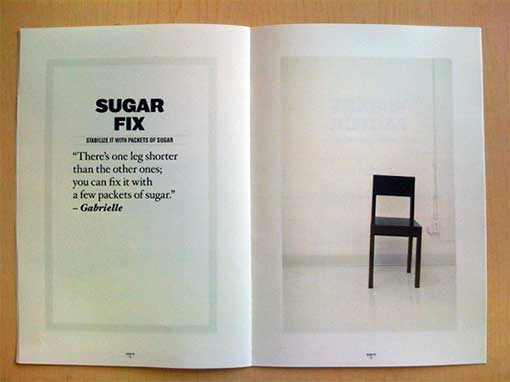
"There's one leg shorter than the other ones; you can fix it with a few packets of sugar."
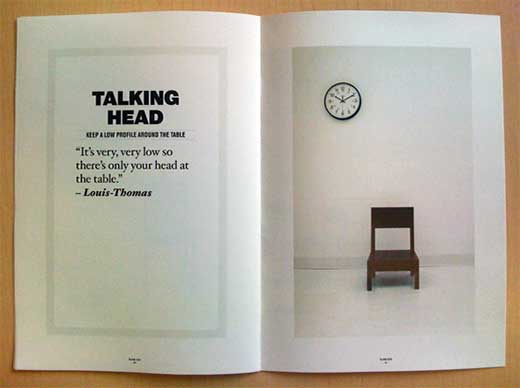
"It's very, very low so there's only your head at the table."
These are a couple of my favorites. Check out the rest of the catalog of chairs from the Secrets of Efficient Meeting Collection.
 3 comments ( 1278 views )
3 comments ( 1278 views )Gibson Research Corporation writes on Ultra High Security Password Generator:
Since there is no "output from the previous encryption" to be used during the encryption of the first block, the switch shown in the diagram above is used to supply a 128-bit "Initialization Vector" (which is just 128-bits of secret random data) for the XOR-mixing of the first counter value. Thus, the first encryption is performed on a mixture of the 128-bit counter and the "Initialization Vector" value, and subsequent encryptions are performed on the mixture of the incrementing counter and the previous encrypted result.
The result of the combination of the 256-bit Rijndael/AES secret key, the unknowable (therefore secret) present value of the 128-bit monotonically incrementing counter, and the 128-bit secret Initialization Vector (IV) is 512-bits of secret data providing extremely high security for the generation of this page's "perfect passwords". No one is going to figure out what passwords you have just received.
Make sure to write the generated password down. 
"Wolfram Research has released the seventh version of Mathematica, and it does a lot more than symbolic algebra. New features include Secure Website and Network Connectivity, Statistical Model Analysis and Built-in Image Processing and Analysis:
- Modern extensible platform for image processing.
- Efficient implementations of all standard image processing algorithms. »
- Image data can be processed using hundreds of built-in Mathematica functions. »
- Efficient top-level representation of images, abstracted from data representation. »
- Images in visual form can be used directly as input, and included in programs.
- General image cropping, padding, resizing, rotating, etc. »
- Streamlined image adjustment, sharpening, blurring, etc. »
- Collection of special image and photographic effects, with arbitrary extensibility. »
- Color conversion, separation, quantization; multiple color models. »
- Efficient linear and nonlinear filters for spatial and frequency-domain processing. »
- General image filtering and convolution with arbitrary neighborhoods and functions. »
- Image arithmetic and general image compositing. »
- Complete set of multichannel morphological image processing primitives. »
- Built-in morphological component detection, Euler characteristic, etc. »
- Partitioning into arrays of images, and reassembly from arrays. »
- Support for up to 64-bit depth per channel, and arbitrary numbers of channels. »
- Automatic support for optimized image storage, including channel interleaving. »
- Support for color and alpha channel in all applicable operations.
- Full integration of images into Mathematica interface construction system.
Cross-site scripting (XSS) is a security vulnerability of dynamic Web pages generated from information supplied to the web server and replayed as part of the response to the browser. In an XSS attack, a malicious user can create a specially crafted link to inject unwanted executable script or code (usually JavaScript) into a Web site. When an unsuspecting victim clicks the link, the malicious piece of JavaScript can then send the victims’ cookie away to a CGI script.
A full security review usually involves more than just seeking out XSS vulnerabilities; it also involves overall threat modeling, testing for overflows, information disclosure, error handling, SQL injection, authentication, and authorization bugs.
The most important part of finding a vulnerability is not whether you found it. It’s whether or not you really know what’s happening. With XSS, just look at the HTML output and find where your input made it in. Is it in an HREF tag? An IFRAME tag? Is it in a CLSID? An IMG SRC? How about the PARAM NAME of some Flash content?
If you understand exactly what the input is doing, you’ll be able to adjust your test to identify a problem. That means you may need to stick in an extra closing bracket > to escape out of a tag, or add a double quote to close an element inside a tag. Or you may need to URL or HTML encode your characters, such as by turning a double quote into %22 or ".
Test a number of variations to identify parameters that accept and display scriptable code.
In order to change the administrator, known in Unix as "root", password you will need a copy of Mac OS X Install disk. If you don't have the original disk, buy another one or call Apple (1-800-SOS-APPL) and ask for a replacement boot disk.
Once you have an install disk, double click on the Install Mac OS icon and you'll get a window with a restart button. Click on it, and your Mac will restart and go to the installation process.
You don't need to install the OS again! Click through windows until you get the regular set of choices on the menu bar. One of those menus is Utilities and one of the choices on that menu is Reset Password.
Change your password and choose Quit from the Installer.
Next time you start your computer you know your admin password.
Note: your admin password is only of limited security because anyone with an OS install disk can restart and reset your root password without knowing your existing password.
![]() How to reset Mac OS X Admin Root password by using sudo command
How to reset Mac OS X Admin Root password by using sudo command
About Proxify Anonymous Surfing
A web-based anonymous proxy service which allows anyone to surf the web privately and securely. The Proxify widget provides easy access to the Proxify service, directly from your Dashboard.
Proxify hides your IP address and our encrypted connection prevents monitoring of your network traffic. Once using Proxify, you can surf normally and forget that it is there, protecting you.
System Requirements: Mac OS X 10.4 or later
The Economist reports that Dr Kelling's controversial "broken windows theory" of social behavior is correct.
A PLACE that is covered in graffiti and festooned with rubbish makes people feel uneasy. And with good reason, according to a group of researchers in the Netherlands. Kees Keizer and his colleagues at the University of Groningen deliberately created such settings as a part of a series of experiments designed to discover if signs of vandalism, litter and low-level lawbreaking could change the way people behave. They found that they could, by a lot: doubling the number who are prepared to litter and steal.
Read more on how Broken Windows theory applies to social behavior online.
In this video interview, long-time online community expert Randy Farmer talks about the broken windows theory and its application to online spaces. He talks about building an online community culture, moderation, quality of service and trolls.
Forgetting the root password on Mac can feel like a disaster but you can easily recover it using a sudo command if you have the password to an administrator's account on the system.
Open a terminal window and type:
sudo passwd root
You will be prompted for your password (the password to the administrator's account). After that you will be prompted for the new root password twice.
The sudo command is a great tool to control who can do what on a system. In this scenario the sudo command allows you after authentication with the user password to run a command as if you were root. The command passwd root is the command to change the password for the root user.
![]() Update 01/16/08 How to reset lost root password by switching to single-user mode (Command-S) known as command line interface in Unix. (Suggested in user comments.)
Update 01/16/08 How to reset lost root password by switching to single-user mode (Command-S) known as command line interface in Unix. (Suggested in user comments.)
Reed more on how to change your lost root password with an Install Disk.
 3 comments ( 1513 views )
3 comments ( 1513 views )The latest update* to Moxietype Content Management System is the custom Meta Description field for every entry. Meta Description will not be posted on your page but included as Meta Description tag on the Source Page for every individual URL of your content.
If the meta description is place, and the term(s) searched are within the description, then the meta description will appear in the snippet. If there is no meta description tags, then the text around the terms within the body of the content will be displayed in the snippet.
If there are meta tags (including the description) and the key term is not in the description, the text around the key term within the contant pf the page will be displayed in the snippet.
However, keep in mind that if the key term isn't within the content, just having it in the meta tag will not improve you search engine ranking. You must have it in your meta description tag, and within the content of the site in order to show up in the SERP.
Using identical or similar descriptions on every page of a site isn't very helpful when individual pages appear in the web results. In these cases we're less likely to display the boilerplate text. Create descriptions that accurately describe each specific page. Use site-level descriptions on the main home page or other aggregation pages, and consider using page-level descriptions everywhere else. You should obviously prioritize parts of your site if you don't have time to create a description for every single page; at the very least, create a description for the critical URLs like your homepage and popular pages.
The meta description doesn't just have to be in sentence format; it's also a great place to include structured data about the page. For example, news or blog postings can list the author, date of publication, or byline information. This can give potential visitors very relevant information that might not be displayed in the snippet otherwise. Similarly, product pages might have the key bits of information -- price, age, manufacturer -- scattered throughout a page, making it unlikely that a snippet will capture all of this information. Meta descriptions can bring all this data together.
Not as desirable:
[domain name redacted] : Harry Potter and the Deathly Hallows (Book 7): Books: J. K. Rowling,Mary GrandPré by J. K. Rowling,Mary GrandPré"
• There are a number of reasons this meta description wouldn't work well as a snippet on our search results page:
• The title of the book is complete duplication of information already in the page title.
• Information within the description itself is duplicated (J. K. Rowling, Mary GrandPré are each listed twice).
• None of the information in the description is clearly identified; who is Mary GrandPré?
• The missing spacing and overuse of colons makes the description hard to read.
All of this means that the average person viewing a Google results page -- who might spend under a second scanning any given snippet -- is likely to skip this result. As an alternative, consider the meta description below.
Much nicer:
Author: J. K. Rowling, Illustrator: Mary GrandPré, Category: Books, Price: $17.99, Length: 784 pages"
What's changed? No duplication, more information, and everything is clearly tagged and separated. No real additional work is required to generate something of this quality: the price and length are the only new data, and they are already displayed on the site.
Source: Google Webmaster Blog
*System 5.1 and later.
 1 comment ( 1226 views )
1 comment ( 1226 views )